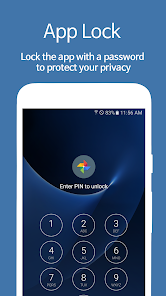Smart App Lock
AppLock Protect & Lock Apps, Gallery, Photos, Video, Privacy with fingerprint
- Category Security/Performance
- Program license Free
- Version 7.9.29
- Size 9 MB
- Works under: Android
- Program available in English
- Content rating Everyone
- Package name com.sp.protector.free
-
Program by
SpSoft
2-331, Toona, Sang-dong, Wonmi-gu, Bucheon-si, Gyeonggi-do, Korea
Smart App Lock helps you protects apps and files from being manipulated and deleted.
Smart App Lock is an Android app that lets you protect apps and files. Being protected means that apps can be uninstalled or reconfigured without your permission. It also means that files can’t be edited or deleted. This type of app is often called an app locker or app protector. Such an app can be particularly useful if you share a device with others or often leave your phone or tablet somewhere you’re not.
This app doesn’t just protect other apps, it can protect itself. Turn uninstall protection on and no one will be to uninstall Smart App Lock just to circumvent the protection. You can also lock down an entire device using a fingerprint mechanism if your particular Android supports it.
Locking of apps and files is also quite customizable. You can lock apps in different ways, including on a schedule. You can have multiple passwords per app but ease the manner in which you interact with them. If someone tries to access an app or your device and fails, this app will take a photo automatically and then email that photo to you. You can also completely control this app from a remote connection.
Smart App Lock is both a free and paid app. If you use the free version, then it’s ad-supported, and some users complain of being “bombarded” by ads. Paying a one-time fee will remove the ads, which isn’t particularly offensive for an app you’ll use often, but some paid users have complained the app will some sometimes “forget” they’ve paid and replace the ads until a reboot.
Pros
- Lock apps and files
- Different locking options for each app
- Fingerprint protect your device
Cons
- Remove ads at a price
Version 7.9.0
• improved performance and bug fixes
Version 7.6.0 & 7.7.0
• added 'Smart Lock' feature(renewed 'Lock Convenience')
• bug fixes
Version 7.5.0
• added 'Remote Control' feature again(re-setting required)
• added 'Face Unlock' feature
- pixel 4
- some Samsung devices(android 9+)
• changed Wi-Fi, Bluetooth Lock(require unlocking when turning on/off)
• bug fixes